 Adobe Photoshop Quick Tips – Mask Basics
Adobe Photoshop Quick Tips – Mask Basics
video training tutorials
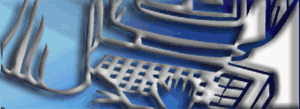
Training Course Outlines
indesign : photoshop : illustrator : incopy : dreamweaver
Contact
m: +44 (0)1993 773399
email:training
Photoshop QuickTips – Mask Basics
» 01 – Save Selection
The Save Selection command creates an Alpha Channel Mask: don't be put off by the name – the concept is very simple. This is a fundamental and very powerful technique in Photoshop as it allows you to make selections permanent, so that you can recall the selection quickly and easily any time you want to. Working with Alpha Channel Masks is a really good way to start to understand the important principles behind masks and the way that they work in Photoshop.
Photoshop 7, CS, CS2, CS3, CS4
3.9 Mb | 2min 47 (quicktime)
» 02 – Load Selection
The significance of a saved selection is that it becomes a permanent part of the file – until you delete it. Once you have saved a selection you can recall exactly the same selection at any time, even after you close and reopen the image, by using the Load Selection command.
Photoshop 7, CS, CS2, CS3, CS4
1.7 Mb | 1min 29
» 03 – Update Selection
If you spend in the region of 5 – 10 minutes making a selection you should really be thinking about saving the selection as an Alpha Channel mask. It's a precaution, like saving a file soon after you start to work on it. If you want to continue to edit and refine the selection after you've saved it, you can use the following technique to update the original saved selection as you go along.
Photoshop 7, CS, CS2, CS3, CS4
3.52 Mb | 1min 52
» 04 – Quick Mask Mode – Intro
Essentially, Quick Mask mode allows you to make difficult selections quickly and easily by using painting tool techniques, rather than selection tools to create the mask. This sequence introduces the basic principles behind Quick Mask mode. The next two sequences show you how to work quickly and efficiently to get the best results out of Quick Mask mode.
Photoshop 7, CS, CS2, CS3, CS4
5.85 Mb | 3min 26
» 05 – Quick Mask Mode
This sequence shows you how you can get a Quick Mask mode selection off to a flying start by starting with a rough selection made with one of the selection tools.
Photoshop 7, CS, CS2, CS3, CS4
4.76 Mb | 2min 50
» 06 – Quick Mask Mode Shortcuts
The Power of Quick Mask mode becomes apparent when you string a few keyboard shortcuts together to bring speed, flexibility and precision to the masks you create.
Photoshop 7, CS, CS2, CS3, CS4
3 Mb | 1min 50
» 07 – Reverse Quick Mask Colours
You can reverse the painting colours for Quick Mask mode so that when you paint with Black to create the semi-transparent overlay, you form the selection itself, instead of the protected area outside the selection.
Photoshop 7, CS, CS2, CS3, CS4
2.35 Mb | 1min 14