
call: 07775 616160 | email: robert shufflebotham

call: 07775 616160 | email: robert shufflebotham
Training digital publishing, graphics and multimedia software to new users is about creating confidence. A new user should finish training with a desire to master a new and exciting technology and to develop a range of new skills. They should leave the training session feeling empowered to use publishing technology effectively and productively, and crucially, they should not feel swamped or overloaded with new features.
Training for advanced users must first make sure that existing working techniques are correct and effective, and then clearly show how to harness the full, creative potential of the software.
We believe that we attain these goals with new and existing users because we place as much emphasis on our ability to guide, teach, encourage and respond as we do on our technical expertise and knowledge. It is always our aim to create a relaxed, but productive learning environment.
We recognise the importance of structuring our courses in a logical, step by step progression, from the basics right through to the most advanced aspects of the software. At the same time, we understand the need to be flexible and to tailor the training to meet the varied needs of our customers.
Most of our practical exercises, for example, are actual projects undertaken, or about to be undertaken, by our delegates. This ensures that the training we do is always relevant and meaningful. We encourage delegates to bring along samples of work so that they can be incorporated, when appropriate, into the training.
Our approach to training has developed out of over 15 years teaching and training experience. Courses are primarily hands-on and structured to provide a comfortable balance between carefully graded instruction and practical work, allowing the learner not only time to assimilate new features and information, but also, to experiment. So often this balance is missing in training courses where the learner is inundated with new features and information until they become saturated and eventually lose focus. There is a Chinese saying, `I am told and I listen, I read and I learn, I do and I understand'.
Give us a call. You can speak directly to a trainer and immediately get a feel for our down to earth, practical and friendly approach.
tel: 07775 616160

To make it easier for you we can provide up to 2 laptops with appropriate software installed for the duration of on-site training. This means less set up time for you and no disruption to your current working environment. All you need to organise is the training room. It's as simple as that.
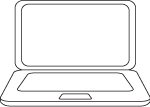 +
+ 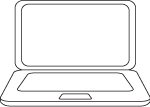 + meeting room = on-site training for 2
+ meeting room = on-site training for 2
Just some of the numerous document types that we can build into your Adobe InDesign training …


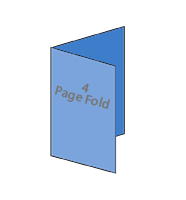
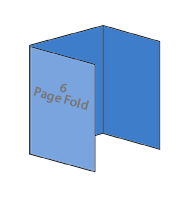
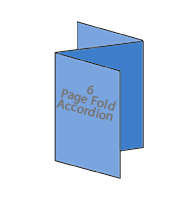
InDesign bids, proposals, books
 Excellent. Worked through all I had hoped. Feel much more confident with InDesign now. Thank you!
Excellent. Worked through all I had hoped. Feel much more confident with InDesign now. Thank you! 
Jacqueline Nicholls, Graphic Designer
Hobs Reprographics, Bournemouth
InDesign training course (Oct '11)
 Very helpful – I feel more confident now. Rob was excellent in explaining and answering questions. Thank you!.
Very helpful – I feel more confident now. Rob was excellent in explaining and answering questions. Thank you!. 
Abigail Price, Sub-editor
Archant Life Magazines, Exeter
InDesign/Atex Prestige training (Feb '12)
 Excellent – accommodated different learning speeds very well! Very patient!
Excellent – accommodated different learning speeds very well! Very patient! 
Julia McCormack
Oxfordshire County Council
InDesign CS6 training course
 Excellent course. Hands-on, informative and interesting... It was brilliant. Thank you.
Excellent course. Hands-on, informative and interesting... It was brilliant. Thank you. 
Libby Summers
LibbyT Designs
Photoshop training